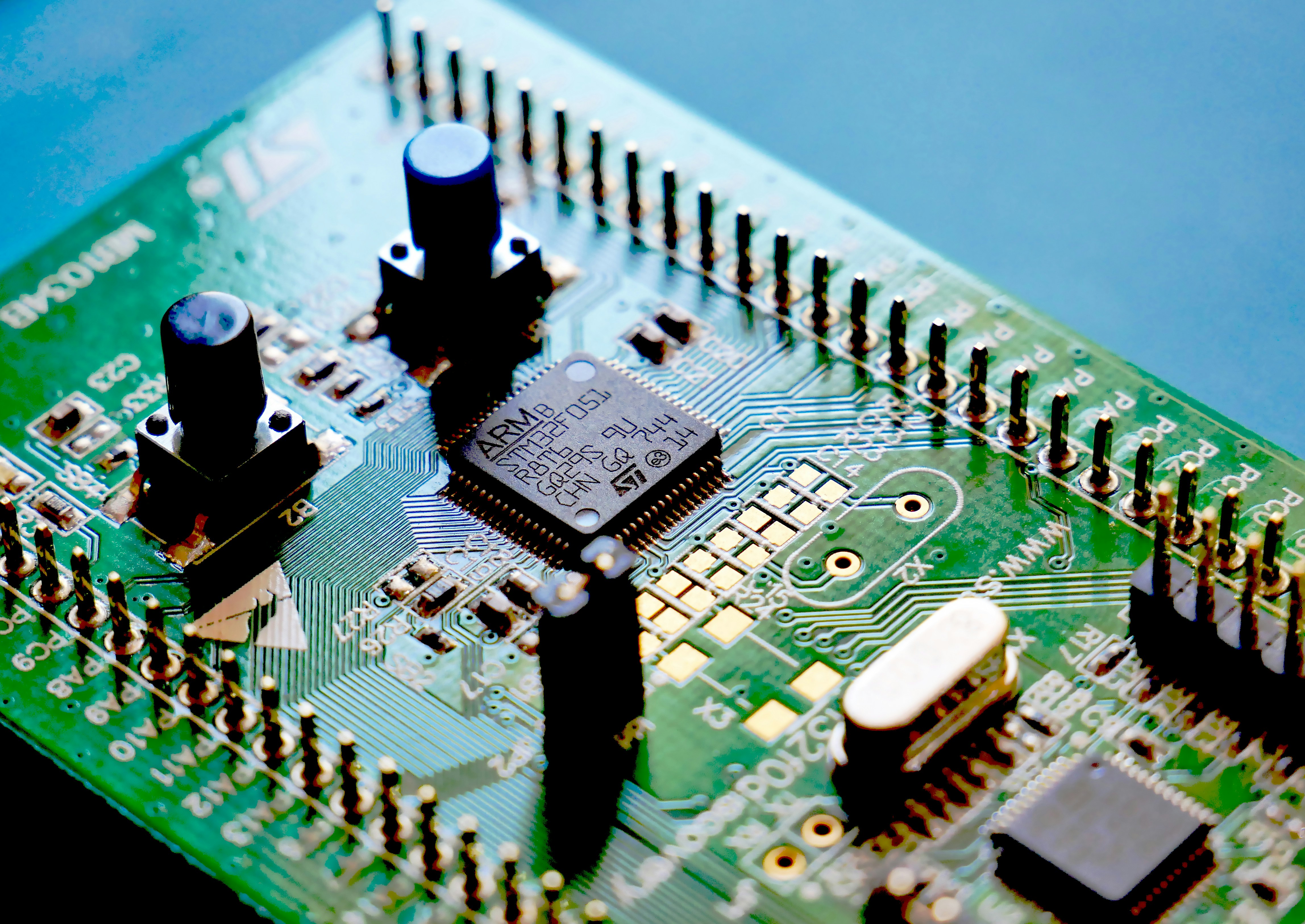UPDATE: (2022)
X formally know as Twitter no longer allows you to use their api freely and they’re much more strict about which apps are allowed to use their api.
I been trying to help a friend gain more attention to his twitter and his music. I had an idea to try to automate search results and reply back to each user with a message. Upon doing this, I discovered it would take two ruby gems…
First was twitter gem:
sudo gem install twittersecond is tweetstream:
sudo gem install tweetstreamThe Twitter gem has streaming aspects in their latest version 5.8.0 say its experimental so I didn’t use it. This is a simple simple bot to run. The main hurtle is to tweet to users that are tweeting about my search field, is that I needed not to get caught by twitter.
My Idea was get a large amount of sentences together and randomly select one of them and tweet it to that user. Each time I tweeted I would let the script sleep for a while anywhere be tween 1 and 120 seconds. Since this is done with a random generator, Most of the time the random number is above 1 minute. Since the tweets are spaced apart time wise, the sentences where different enough to fool Twitter. I’ve tested twice and each time I was able to keep it running for a few hours with no problems.
here’s the script:
require 'twitter'
require 'tweetstream'
OpenSSL::SSL::VERIFY_PEER = OpenSSL::SSL::VERIFY_NONE
count = 1
tweets = []
api_keys = {
consumer_key: '1234',
consumer_secret: '1234',
access_token: '1234',
access_token_secret: '1234'
}
file = File.open("tweets.txt", "r").each_line do |line|
tweets << line
end
file.close
client = Twitter::REST::Client.new do |config|
config.consumer_key = api_keys[:consumer_key]
config.consumer_secret = api_keys[:consumer_secret]
config.access_token = api_keys[:access_token]
config.access_token_secret = api_keys[:access_token_secret]
end
TweetStream.configure do |config|
config.consumer_key = api_keys[:consumer_key]
config.consumer_secret = api_keys[:consumer_secret]
config.oauth_token = api_keys[:access_token]
config.oauth_token_secret = api_keys[:access_token_secret]
config.auth_method = :oauth
end
puts "Api keys conected ...\n"
begin
TweetStream::Client.new.on_error do |message|
puts message
break
end.track('keyword', 'keyword2') do |status|
tweetn = rand(0..tweets.count)
sleepn = rand(1..120)
client.update("@#{status.user.screen_name} #{tweets[tweetn]}")
printf "%-5s %s\n\n",
"#{count}: #{status.user.screen_name.rjust(10)}",
tweets[tweetn]
# Twitter checks for bots like this. Therefore we randomly
# sleep betwen tweets between 1 - 120 minutes
sleep sleepn
count += 1
end
rescue Twitter::Error
sleep(5)
puts "This request looks like it might be automated."
rescue Exception
puts "some other error happened!"
end
If you liked this article, please consider buying me a coffee
Cheers!